Select Folder Express is the fastest way you can access your files in the Windows Explorer.It can operate as the part of your context menu in your Windows Explorer. All you need to do is to right-click on your Explorer and the Select Folder option is displayed. You can add all the folders you need to access to this list and they are available to you instantly. You can access all folders in standard Open/Save As/Browse dialog boxes or the desktop or the Start button as well as Windows Explorer with ease.
It obviously will prove itself to be the fastest way to access your data without ever needing to remember long paths.You canaccess the Select Folder menu by right-clicking anywhere in the File,Directory,directory background (right pane) of Windows Explorer, the "white area" of Open/Save As/Browse dialogs,on the desktop and the Start button.
Select Folder Express runs automatically as part of the Windows Explorer context menu, so you will never need to start the program otherwise you want to edit the list of folders.

Select Folder Express 1.5 was released by Eusing Software on Sunday 28 August 2005. Its known requirements are : PC486DX with 8MB RAM Display adaptor with 256 color support 10 MB free HD.
Select Folder Express will run on Windows 95, Windows 98, Windows Me, Windows 2000 and Windows XP.